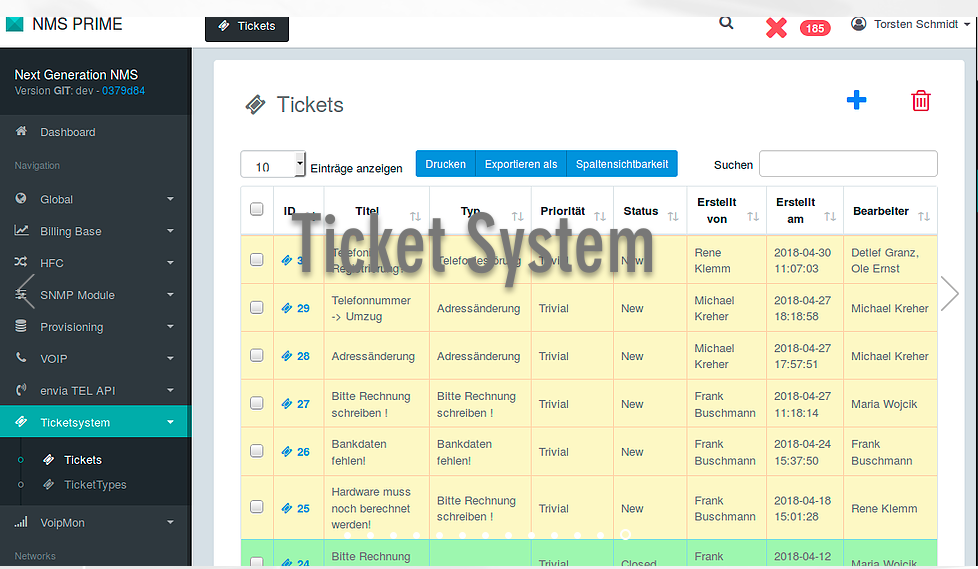| Feature | State | Details | Start here.. |
|---|
| Ticket management | (//) | Create, view, edit and delete tickets for Modems, Contracts or NetElements | Create a new Ticket's |
|---|
| (//) | Generate different ticket types | Generate different TicketTypes |
| (//) | Set due dates for tickets and get reminded when ticket due date gets close |
|
| (//) | Show open tickets | Show your open Tickets |
| (//) | Analyze KPI’s | - See how many tickets per TicketType are in state created, open and solved
- See what takes how much time
|
| (//) | Filter tickets |
|
| (//) | Print ticket summary on a sheet of paper and hand it to the team member working on the ticket |
|
| (//) | Clear visual language – identify tickets that need attention at a glance |
|
|
|
|
| Ticket Receiver | (//) | Ticket management for field technicians |
|
|---|
| (//) | Mobile native: touch optimized and swipe gestures are supported |
|
| (//) | Easily accept, pause and close tickets |
|
| (//) | The reduced overview shows everything important briefly summarized |
|
| (//) | Chat with NOC or other technicians about the ticket |
|
| (//) | Quick-Links to call the customer, google maps and status page of the device |
|
| (//) | Never miss new tickets, by enabling system notifications |
|
| (//) | Notifications keep technicians and NOC updated about the progress of the tickets inside the system |
|
|
|
|